









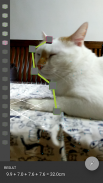
ARCore Measure

وصف لـARCore Measure
When surface detection finish,
click the surface to add cube,
scroll to move selected cube,
click cube to change selection.
The bottom of the screen will show the distance of each cube.
Demo video:https://youtu.be/-7hDq9rnzjI
Supported devices:
Google Pixel, Google Pixel XL, Samsung Galaxy S8
(https://developers.google.com/ar/discover/)
========
Distance is calculated by the tx ty tz of two pose. In my experience, I use Google Pixel, sometimes the result of arcore is only 1~2cm different from the result of a ruler in real world, but sometimes two results will differ by more then 10cm.
عندما كشف الانتهاء من السطح،
انقر على السطح لإضافة مكعب،
انتقل إلى تحريك المكعب المحدد،
انقر مكعب لتغيير الاختيار.
والجزء السفلي من الشاشة تظهر المسافة من كل مكعب.
فيديو تجريبي: الشبكي: //youtu.be/-7hDq9rnzjI
اجهزة مدعومة:
جوجل بكسل، وجوجل بكسل XL، سامسونج غالاكسي S8
(https://developers.google.com/ar/discover/)
========
يتم حساب المسافة التي تاي تكساس TZ اثنين تشكله. في تجربتي، وأنا استخدم جوجل بكسل، وأحيانا نتيجة ARCORE مختلفة فقط 1 ~ 2CM من نتيجة حاكم في العالم الحقيقي، ولكن في بعض الأحيان نتيجتين تختلف من أكثر من 10CM.
When surface detection finish,
click the surface to add cube,
scroll to move selected cube,
click cube to change selection.
The bottom of the screen will show the distance of each cube.
Demo video:https://youtu.be/-7hDq9rnzjI
Supported devices:
Google Pixel, Google Pixel XL, Samsung Galaxy S8
(https://developers.google.com/ar/discover/)
========
Distance is calculated by the tx ty tz of two pose. In my experience, I use Google Pixel, sometimes the result of arcore is only 1~2cm different from the result of a ruler in real world, but sometimes two results will differ by more then 10cm.






















